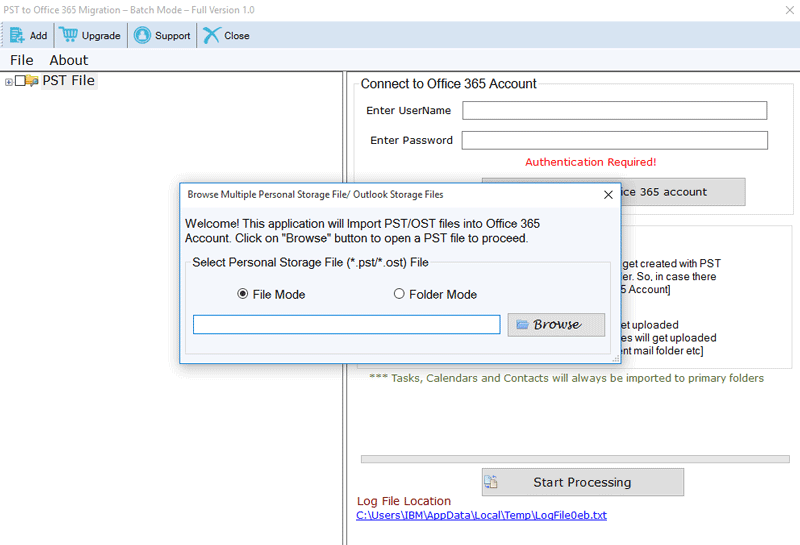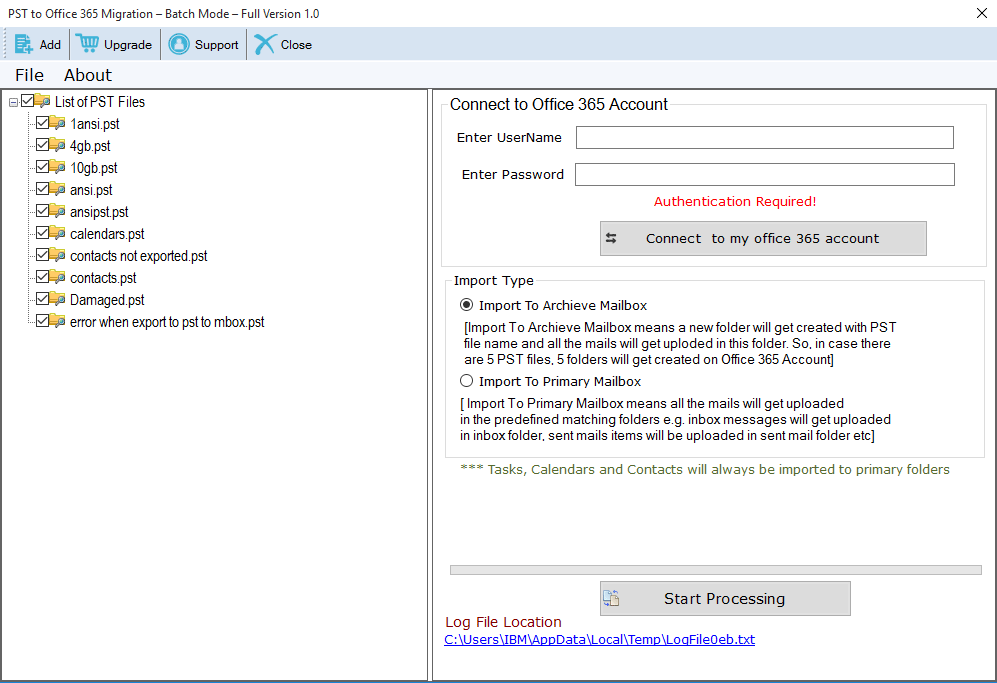PST to Office 365 Migration Program
It is an all-in-one app to start the migration from Personal Storage Table to Office 365. The migration application is capable of exporting desktop Outlook data to the cloud in a few easy clicks. The conversion process is fast and accurate. The tool is well suitable for professional and personal purposes.
The advanced conversion program is loaded with multiple features. It supports batch migration. At one time, the tool can export data to one Office 365 account for which email authentication is required.
-
It is a user-friendly app with an interactive interface. The advanced converter doesn’t need you to follow multiple steps of conversion. It guides you on the next step to successfully export data. It is lightweight and easy to handle application.