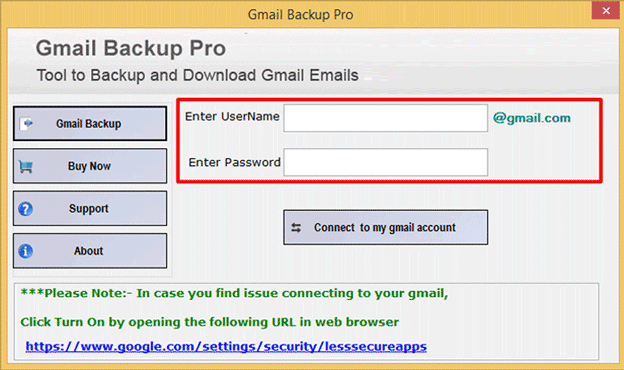Gmail Backup Solution
It is all in one tool to backup and download Gmail to EML, EMLX, MSG, MBOX, and PST. Gmail is undoubtedly one of the best cloud platforms to send and receive emails, but you cannot make it your email management tool. For which, a desktop-based email client is a safe option.
Manually, it is time consuming to get back up of required Inbox, Outbox, Sent Items and other folder data of Gmail. That’s why the backup solution has launched. The software is advanced.
-
With the backup solution users can export Gmail to MS Outlook, Entourage, Thunderbird, Sea Monkey and many other major email clients. The application gives you access of Gmail data on your Apple Mail also.